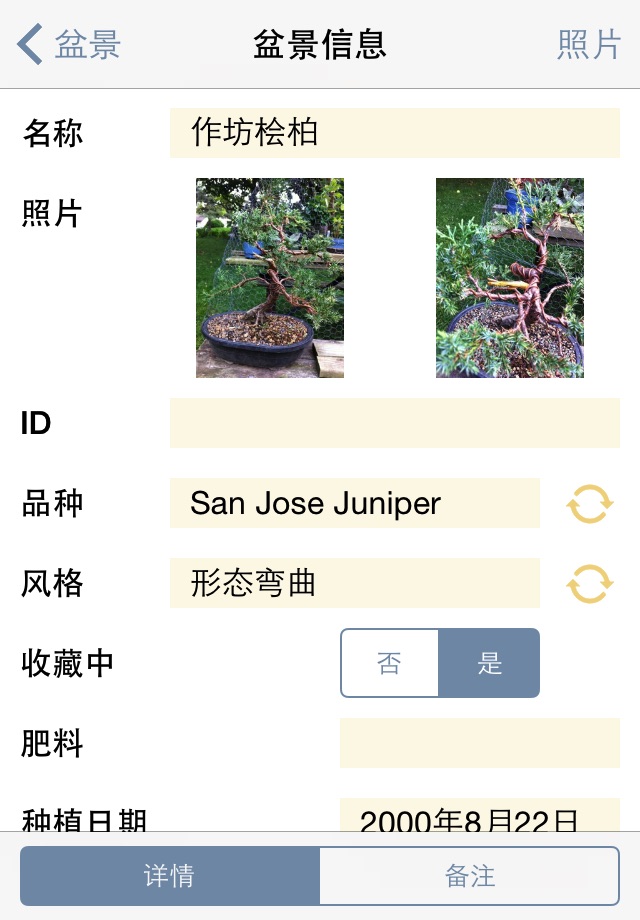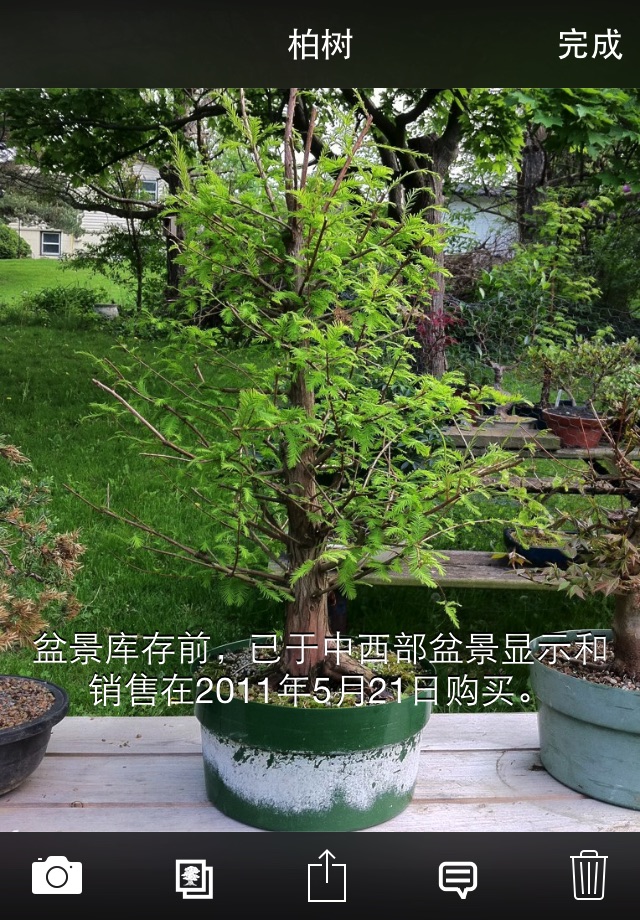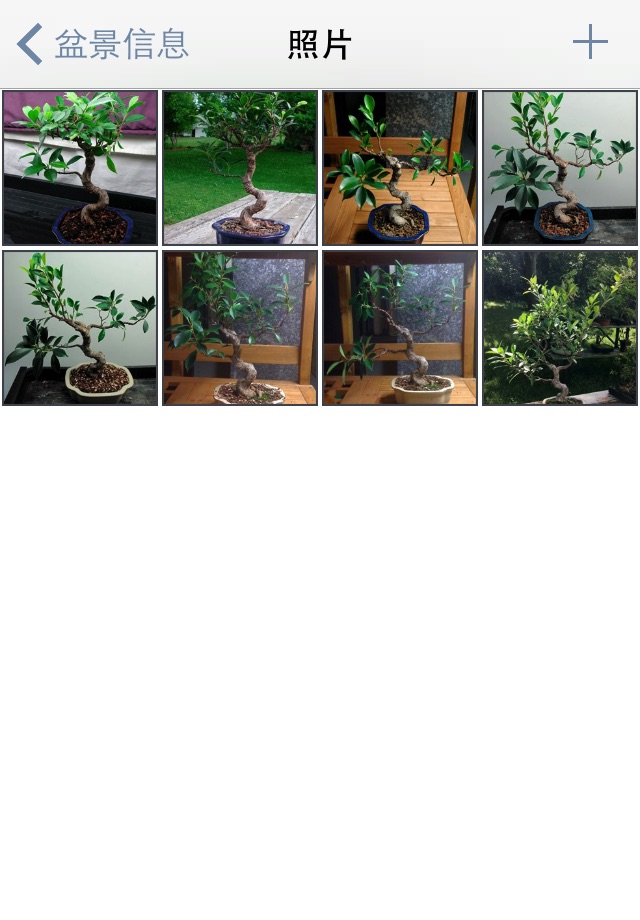Bonsai Album app for iPhone and iPad
Bonsai Album makes keeping track of your Bonsai or Penjing collection easy. Track development of your trees throughout their lives, on your iPhone, iPad, or iPod touch!
Whether youre new to Bonsai, a collector, or a dealer, Bonsai Album is the ideal tool for organizing your trees, pots, and notes.
Heres what you can do with Bonsai Album:
- Record details about your trees, including age, source, style, species, and dimensions.
- Select from over 200 species names (with common and botanical names), or add new species.
- Store pot details, along with photos.
- Track styling, fertilizing, and other events for every tree and pot in dated log entries.
- Create and edit log entry reminders linked to your calendar.
- Add multiple photos per tree, pot and log entry.
- Add text captions for each photo.
- Select photos to appear on the main thumbnail display for each tree or pot.
- Scroll through photos in a full-screen gallery view, or in thumbnail form.
- View your bonsai and pot collections in table form, or by image.
- View the log history for each tree or pot, sorted by date.
- Review statistics for your collection.
- Protect your data with a passcode lock.
- iOS4 multitasking and Retina graphics support.
- Database backup, restore, import and export over WiFi to your computers web browser.
- Transfer the complete database between devices (iPad / iPhone / iPod) over WiFi via Bonsai Album BDBI-format support.
- CSV format support to import / export your Bonsai Album database to and from desktop spreadsheet applications.
- Bonsai Report export feature. View your bonsai and pot collection on your computer’s web browser. Great for keeping track of your collection for inventory or insurance purposes.
- iPad support at no extra charge!
Please note that Bonsai Album does not come preloaded with any photos, nor does it include any bonsai care information and so forth. It only tracks information and displays photos you’ve added yourself.
Please visit http://BonsaiAlbum.com for more information about Bonsai Album, including contact details to ask questions, request features, or report any issues. Join the Facebook page to discuss Bonsai Album with other fans.
Pros and cons of Bonsai Album app for iPhone and iPad
Bonsai Album app good for
相変わらず、iPhoneで撮影し、iPhone上で作成したデータとリンクしません。何とかしてください。
Nice app. I trouble to import my old FileMaker db but finally works great. Id love to have a newer section called Plants (in pot) for no-Bonsai plants. Bonsai Album give New life to my gardening passion. Thanks!
I appreciate localization In italian language!!
Thiss app helps a lazy Pearson like my self document the development of your trees! And its easy! And handy to show others what progress or mistakes you have encountered, a picture is worth a thousand words. Get this app, you need it.
This is a wonderful way to keep my Bonsai catalogued with detail and photos. Whether you want to keep just a little data or a lot of data per tree and pot, the fields are there for you. I especially love adding photos so I can go back and see (and show off!) the progress I have made with my trees. And with AirDrop, I can easily transfer the database between my iPad and iPhone so they both are up to date.
If you start with the Lite Version, you will see how valuable the app is. You can then transfer your database to the full version without losing the data you have entered.
I love it when the developer gives an opportunity to try an app before purchasing it. Wish more developers would.
Some bad moments
Stellar app. Exceptional ability to edit and track vital stats. Beats traditional log book because the app allows you to add notes on the fly. Also, Andrew responded to my suggestion about tracking the sales of your collection the same day I sent in the email. Great app, killer dedication to excellence, and I look forward to using this great product for a very long time. Well worth it!
I have tried a lot of software over the years to keep track of my Bonsai Collection (over 50 trees), but this is the best I have found. It seems like most software programs have a few good features but not one did everything you wanted it to do. But with Bonsai Album, you get it all. The great thing is that now on my iPad, I can show my collection to anyone, anywhere. My only suggestion for a future update is to be able to add to the "source" field. Even though there are a lot of sources to choose from; nursery stock, seed, cutting, etc., it would be nice to add your own source so that it would allow you to get a little more precise with where you got your tree from, such as nursery stock being able to list which nursery you did get it from. Good job Andrew!!
Ive been waiting so long for an app like this to come along. Now i can easily journal my bonsai and pots (which are ever growing). Ive been using it for about a couple weeks now and Im very impressed. I also appreciated the developers positive and thoughtful response to the feedback I sent via email. Im excited to see it continue to develop!
Performs all of the key functions required for a descent bonsai log. You can add a tree, track everything you ever do to it, even track if you sell the tree!
This is a detailed log book, not guidance on how to raise your bonsai. There are a lot of resources on how to raise them but this is the best log I have ever seen in my 10+ years of growing them!
Great app. One of of best in my opinion. Nice to have multiple pictures per entry. Also its nice that once youve entered the photo from your Photos app and the photo gets deleted, the photo is retained in this app.
I love this app. It makes it very easy for me to keep track of my trees and my repotting and pruning. I use it all the time. I can back everything up. Theres places for photos and notes where u want them. Id like a to do list thats general and a future plans section for trees.... But I can make that work with the notes section.
Id prefer it if the species list was scientific over common names. Id like a section of trees I like where I can put pics of great trunk lines for future reference. But u can do that on your own by making a tree entry called trunk examples and then adding photos.
All in all a very useful app and well worth the money.